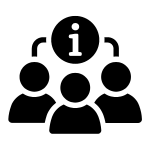Top Free Survey and Polling Tools
- Google FormsCategory: Simple and affordable survey tools
Alternative to: SurveyMonkey, Typeform
Languages: VariousWhat is Google Forms?
Google Forms is a free tool that allows users to create simple forms and surveys, collecting responses in real-time and automatically storing them in Google Sheets.Who is Google Forms for?
Ideal for individuals and businesses needing basic survey functionalities without the need for advanced features or customization.Strengths:- Completely free
- Easy to use and set up
- Integration with Google Sheets for data management
Free for personal use and as part of the Google Workspace for businesses. - SurveyMonkeyCategory: Comprehensive survey tool
Alternative to: Typeform, JotForm
Languages: VariousWhat is SurveyMonkey?
SurveyMonkey offers a robust platform for creating and distributing surveys with a wide range of templates and analysis tools.Who is SurveyMonkey for?
Suitable for businesses and individuals needing a reliable and feature-rich survey tool with easy data analysis.Strengths:- Free to start
- Extensive template library
- Mobile-friendly surveys
Free tier available, with various paid plans for advanced features and higher response limits. - TypeformCategory: Personalized customer survey tools
Alternative to: SurveyMonkey, JotForm
Languages: VariousWhat is Typeform?
Typeform focuses on user interaction to create engaging surveys that yield higher completion rates.Who is Typeform for?
Businesses and marketers looking to create visually appealing and interactive surveys.Strengths:- High engagement rates
- Scalable pricing plans
- Excellent customer support
Free tier available, with paid plans for more features and higher response limits. - JotFormCategory: Easy-to-use form builder
Alternative to: Typeform, Google Forms
Languages: VariousWhat is JotForm?
JotForm is a user-friendly form builder that requires no coding skills, making it accessible for anyone to create surveys and forms.Who is JotForm for?
Ideal for individuals and businesses looking for an easy-to-use, affordable survey tool.Strengths:- Intuitive interface
- Affordable pricing
- Large number of templates
Free tier with limited submissions, paid plans available for higher limits and additional features. - FormstackCategory: Flexible form creation tool
Alternative to: SurveyMonkey, Typeform
Languages: VariousWhat is Formstack?
Formstack is a versatile form creation tool that allows users to build complex surveys and integrate them with other applications for data analysis and lead generation.Who is Formstack for?
Suitable for businesses that need a flexible, integrative tool for creating and managing surveys.Strengths:- User-friendly interface
- Flexible and integrative
- Wide range of templates
Free trial available, with various paid plans based on user needs. - AskNicelyCategory: Survey tools with built-in NPS
Alternative to: SurveyMonkey, Typeform
Languages: VariousWhat is AskNicely?
AskNicely specializes in collecting live feedback using the Net Promoter Score (NPS) and integrates with many workflow applications.Who is AskNicely for?
Businesses focused on customer satisfaction and relationship management through NPS.Strengths:- NPS-focused surveys
- Integrations with major applications
- Real-time feedback collection
Pricing available upon request, with a focus on tailored enterprise solutions.
Usage Examples
- Google Forms: A small business owner uses Google Forms to gather customer feedback after a webinar, leveraging the free tool’s integration with Google Sheets for easy data management.
- SurveyMonkey: A marketing team utilizes SurveyMonkey to create detailed customer satisfaction surveys, benefiting from its extensive template library and analysis tools.
- Typeform: A digital agency uses Typeform to create interactive and engaging surveys for their clients, enhancing user experience and increasing completion rates.
Recommendations
For basic and cost-effective survey needs, Google Forms is an excellent choice due to its simplicity and seamless integration with other Google tools. SurveyMonkey is ideal for more comprehensive survey requirements, providing a wide range of templates and robust analysis features. For those prioritizing user engagement and interactivity, Typeform stands out with its focus on creating visually appealing surveys. JotForm is perfect for users looking for an intuitive and affordable solution, while Formstack offers flexibility and integration capabilities for more complex survey needs. AskNicely is recommended for businesses focusing on NPS and real-time feedback collection