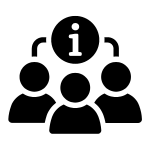Top Free Online Editors and IDEs for Hobby Projects
In this section, we explore some of the most popular online editors and IDEs with generous free plans, perfect for building front-end and full-stack web applications. These tools are ideal for hobby projects, prototyping, and experimenting with new ideas.
CodePen
CodePen stands out as a leading online editor for building, testing, and showcasing front-end projects using HTML, CSS, and JavaScript. It’s widely used by developers to share and discover creative front-end solutions.
Getting Started: Sign up using your email, Facebook, Twitter, or GitHub account. Enter your code directly into the HTML, CSS, and JavaScript panels to see instant previews.
- Pros:
- Generous free plan suitable for simple projects.
- Excellent documentation and community support.
- Built-in support for various preprocessors and JavaScript frameworks.
- Embed pens directly into blog posts and documentation.
- Cons:
- Cannot import projects directly from Git providers like GitHub.
- Limited asset hosting on the free plan.
StackBlitz
StackBlitz is a powerful online IDE that supports both front-end and back-end development. It utilizes WebContainers to provide a seamless development experience for projects built with HTML, CSS, JavaScript, and various frameworks.
Getting Started: Sign in with your GitHub account to begin creating projects. You can start from scratch or import projects directly from GitHub repositories.
- Pros:
- Extensive support for popular front-end and back-end frameworks.
- Good community support and comprehensive documentation.
- Ability to run projects offline and excellent GitHub integration.
- Cons:
- Some browsers may have limited support for WebContainers, affecting project embeds.
CodeSandbox
CodeSandbox is another robust online editor focused on front-end and full-stack web development. It’s perfect for rapid prototyping and collaborating on projects using React, Vue, Angular, and more.
Getting Started: Log in using GitHub, Google, or Apple accounts. Choose from a variety of starter templates or import projects from local files or GitHub repositories.
- Pros:
- Generous free plan with excellent GitHub integration.
- Built-in support for popular frameworks and libraries.
- Ability to deploy projects directly from the command line using the CodeSandbox CLI tool.
- Cons:
- Limited support for server-side frameworks like Express.
JSFiddle
JSFiddle is a straightforward online editor for front-end developers to host and share HTML, CSS, and JavaScript snippets. It’s perfect for quick demos and sharing code snippets.
Getting Started: Start coding immediately without any sign-up requirements. Use it for short code snippets and demos.
- Pros:
- Generous free plan suitable for simple front-end applications.
- Easy sharing of code snippets via embedded links.
- Support for popular JavaScript libraries via CDN.
- Cons:
- Limited to simple front-end applications.
- No command-line tool integration.
Repl.it
Repl.it is a collaborative online IDE supporting multiple programming languages and environments, including Node.js, Python, and more. It’s ideal for building and testing full-stack applications.
Getting Started: Sign up using email or log in via GitHub, Google, Apple, or Facebook. Start coding with built-in templates or import projects from GitHub.
- Pros:
- Generous free plan with good community support.
- Supports a wide range of programming languages and frameworks.
- Integrated database and easy project sharing.
- Cons:
- No command-line tool for interaction.
- Limited to the supported languages and environments.
Glitch
Glitch is tailored for full-stack web development using Node.js, HTML, CSS, and JavaScript. It’s known for its collaborative features and ease of use in creating and sharing web projects.
Getting Started: Sign up using email, GitHub, or Google. Start new projects or import from GitHub repositories.
- Pros:
- Generous free plan with good community support.
- Integrated database feature with SQLite.
- Easy deployment options to Digital Ocean’s App platform.
- Cons:
- Limited to Node.js runtime and front-end languages.
- No command-line interaction with Glitch.
Comparing Top Online Editors and IDEs
Each of these tools offers unique features tailored to different needs, from simple code snippets to full-stack applications. Consider your project requirements and preferred workflow to choose the best fit for your development needs.