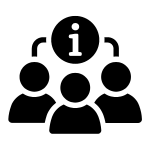Top Free Messaging Apps and Platforms
1. WhatsApp
WhatsApp remains the world’s leading messaging app, boasting over 2.7 billion monthly active users despite its acquisition by Facebook and ongoing concerns about advertising. Its popularity shows no signs of diminishing.
WhatsApp offers comprehensive cross-platform functionality, with apps available on both the Google Play Store and Apple App Store. Users can also access WhatsApp through a web app (requiring a QR code for login) and standalone desktop apps for Windows and Mac. Unfortunately, there is no Linux version available.
Key features of WhatsApp include voice and video calling, group chats with up to 1024 participants, and end-to-end encryption for all messages.
Download: WhatsApp for Android | iOS | Desktop
2. Telegram
For Windows users, Telegram is one of the best messaging apps available. It is lightweight, fast, and offers all the features found in the mobile versions. Unlike WhatsApp, you only need your phone number to log in—no QR code required. Additionally, Telegram offers a portable Windows app that doesn’t require installation, making it easy to use on any Windows device.
Telegram also supports macOS, Android, iOS, and Linux, making it highly versatile.
Notable features of Telegram include self-destructing messages, groups with up to 200,000 members, bot integration, and message scheduling.
Download: Telegram for Android | iOS | Desktop
3. Facebook Messenger
Facebook Messenger, leveraging its vast user base, is a reliable choice for instant messaging. It has standalone apps for Android, iOS, and Windows, offering a similar experience across these platforms. However, there is no dedicated desktop app for Linux or macOS, so users on these operating systems must rely on the web app.
Download: Facebook Messenger for Android | iOS | Windows
4. Line
Line is a top messaging app in Asia, particularly in Japan, Thailand, Indonesia, and Taiwan. If you have contacts in these regions, Line is essential.
Line offers extensive cross-platform support with apps for PC, macOS, Android, iOS, and a Chrome extension for browser-based messaging.
Beyond chatting, Line features video messaging and real-time location sharing. Users can also follow brands, celebrities, and sports teams through the app.
Download: Line for Android | iOS | Desktop
5. WeChat
WeChat is the go-to messaging app for communicating with people in China, where it is the most popular messaging service. It offers strong cross-platform support with apps for Android, iOS, Windows, and macOS. Linux users, however, must use the web app.
WeChat’s features include video messaging, custom stickers, a “Moments” stream similar to Instagram Stories, and real-time location sharing.
Download: WeChat for Android | iOS | Desktop
6. Viber
Viber is a strong competitor to WhatsApp, offering features like end-to-end encryption, voice and video calls, and private group chats. Unique to Viber is the Viber Out feature, a VOIP service that lets you call mobile and landline numbers worldwide. You can also follow public accounts, create hidden chats, and play games within the app.
Viber supports cross-platform usage with apps for Windows, Mac, Android, and iOS, as well as a web app requiring a QR code for login.
Download: Viber for Android | iOS | Desktop
7. Signal
Signal is renowned for its focus on privacy and security, with endorsements from notable figures like Edward Snowden and Jack Dorsey. It offers apps for Windows, Mac, Linux, Android, and iOS.
Key features of Signal include unlimited group sizes, end-to-end encryption, and a “note to self” tool for personal reminders.
Download: Signal for Android | iOS | Desktop
8. Skype
Skype, widely recognized for its high-quality voice and video calls, also offers a robust instant messaging platform. It provides a seamless cross-platform experience with apps for Android, iOS, Windows, and Mac. Skype also offers affordable international calling and SMS features, and you can get your own Skype phone number.
Group conversations with multiple contacts are also supported.
Download: Skype for Android | iOS | Desktop
9. Tox
Tox is a peer-to-peer, distributed instant messaging app, meaning no single entity controls its data or availability. The Tox protocol manages encryption and chat functions, while users can develop their own front-end apps, making Tox available on all desktop and mobile operating systems.
Download: Tox for Desktop | Android
These free messaging platforms offer various features to meet different communication needs, ensuring you stay connected with friends and family worldwide.