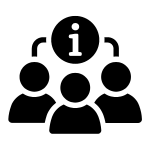When it comes to photo editing, finding a powerful yet free alternative to Adobe Photoshop can be challenging. Fortunately, there are several free tools available that offer a wide range of features and capabilities. Here, we’ll explore the top free photo editing software that serve as excellent Photoshop alternatives.
1. GIMP
Reasons to Use:
- Huge number of features, easily extensible
- Raw and PSD compatible
- Free and open source
Reasons to Avoid:
- Complex interface and steep learning curve
- No CMYK color mode (add-on available)
GIMP (GNU Image Manipulation Program) is a professional, open-source photography powerhouse that works on Linux, Windows, and macOS. It is not only the best Adobe Photoshop alternative overall but also an excellent free option.
In our hands-on review, we called GIMP “our top pick for the best free photo editor,” noting its vast array of professional-quality functions for fine-tuning snaps and creating artwork from scratch.
GIMP boasts numerous features and functions that rival Photoshop, supported by a large community of developers and artists who have created a wide array of plugins, making this a highly adaptable program. The interface is highly customizable, allowing users to simplify or leverage multiple windows and toolbars as needed. Although GIMP has a steep learning curve similar to Photoshop, tutorials make it more accessible.
In our experience, GIMP was slightly less responsive and used more resources than its proprietary counterpart, but this can be easily forgiven since GIMP is always free and open source.
2. Pixlr X
Reasons to Use:
- Layer support
- Web-app, available from any browser
- Clean design
- Intuitive workflow experience
Reasons to Avoid:
- Missing some features (e.g., custom brushes)
- Limited filetype compatibility (no PSD)
- Online only
Pixlr X is one of the best free Photoshop alternatives available online, primarily because it’s a web app. During our review of the HTML 5 photo editing software, we noted that it’s “so feature-packed, it gives desktop apps a serious run for their money.”
The Pixlr interface is more spartan than either Photoshop or GIMP, but this isn’t a drawback. The workflow is streamlined and intuitive, allowing users to drag-and-drop photos or add URLs and then adjust images with familiar one-click filters and sliders.
Despite being a web app, Pixlr has robust layer support. However, it lacks some important features, such as custom brushes, which are still in development.
Overall, Pixlr offers a clean and intuitive interface for basic to medium-complexity photo editing.
3. Photos Pos Pro
Reasons to Use:
- Customizable interface
- Support for scripts, batch editing, and one-click editing tools
- Raw and PSD compatible
Reasons to Avoid:
- Limited set of filters
- Limited keyboard shortcuts
Photos Pos Pro ranks as one of the best Photoshop alternatives, especially for small teams and businesses, because it’s feature-rich. It comes with tools for editing images, web design, and document creation. It also has a twin-track interface: one for beginners and one for experts.
The customizable interface lets users select either Novice or Pro layouts. The novice layout sacrifices power for usability, while the pro layout is feature-rich but has a steep learning curve.
While it lacks deep customization for professional photographers, Photos Pos Pro is ideal for making adjustments to photos for presentations and marketing campaigns. With layers, masking, brushes, scripts, and batch editing, it’s a feature-rich alternative to Photoshop.
4. Krita
Reasons to Use:
- Excellent tablet support for drawing
- Highly customizable brush engine
- Vector and raster capabilities
- Large community
Reasons to Avoid:
- Some photo editing features missing
Krita is an open-source and free alternative to Adobe Photoshop, backed by a huge community of developers and artists. It’s particularly great for drawing and digital art, with hundreds of brushes, a customizable brush engine, vector and text capabilities, and a wrap-around mode for seamless repeating images and patterns.
The interface is intuitive and familiar, with minor functions like scrollable sliders and helpful tooltips. However, Krita is more of a drawing tool than a photo editor, missing certain photo editing features like photo filters and automatic heal tools. It does support opening and saving PSD files.
Krita also has fantastic tablet support with custom sensitivity settings, making it hard to beat for artists looking to combine drawing and photos.
These top free photo editing software options provide excellent alternatives to Adobe Photoshop, catering to different needs from basic edits to professional-level artwork. Whether you need a powerful open-source tool like GIMP or an intuitive web app like Pixlr, there’s a free solution available for every type of user.
4o