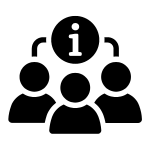- Wix
- Features: Wix offers an intuitive AI-driven editor (ADI) for quick site setup and a full editor for detailed customization. It includes hundreds of templates, supports third-party apps, and has powerful blogging functionality.
- Limitations: Ads on every page, limited storage (500MB), no custom domain support on the free plan.
- Verdict: Excellent overall performance, very user-friendly for beginners.
- Wix Website Builder
- HubSpot
- Features: Integrates with HubSpot CRM, drag-and-drop editor, unlimited storage and bandwidth, includes SSL, supports integrations with over 1,000 apps.
- Limitations: HubSpot branding on the free version, limited number of webpages and subdomains, support only via forum on the free plan.
- Verdict: Ideal for integrating with other HubSpot tools, great for microsites.
- HubSpot Website Builder
- Weebly
- Features: Simple automated builder, drag-and-drop editor, ecommerce support, free SSL security, unlimited items and inventory management on the free plan.
- Limitations: No custom domain, Weebly subdomain required, no phone support, ads cannot be removed.
- Verdict: Powerful free solution for small businesses, easy to use.
- Weebly Website Builder
- Webflow
- Features: Advanced design customization, user-friendly CMS, variety of templates, SEO options, unlimited storage and generous bandwidth.
- Limitations: Steep learning curve, no phone support or live chat, no custom domain on the free plan.
- Verdict: Best for detailed and customized websites, requires some web design knowledge.
- Webflow Website Builder
- Site123
- Features: Beginner-friendly interface, instant website setup, easy editor, good for affiliate marketing sites.
- Limitations: Basic customizations, generic design templates, limited features on the free plan.
- Verdict: Simple and quick setup for basic websites, ideal for affiliate marketing.
- Site123 Website Builder
- Square Online
- Features: Designed for ecommerce with point of sale tools, online ordering for restaurants, integrates with Square POS app.
- Limitations: Prebuilt themes only on paid plans, no automatic AI builder feature, no custom domain on free plans.
- Verdict: Best free option for starting an online store, includes built-in SEO tools.
- Square Online Website Builder
- Google Sites
- Features: Simple and user-friendly, integrates with Google Workspace tools, mobile-friendly templates, real-time collaboration.
- Limitations: Limited customization, can’t publish to a custom domain, limited storage space.
- Verdict: Great for students and beginners, seamless integration with Google services.
- Google Sites Website Builder
- WordPress.com
- Features: Easy-to-use online editor, lots of free themes, hosting included, supports payments and subscriptions.
- Limitations: Limited range of plugins, customizing pages can be difficult, transaction fees on sales.
- Verdict: Versatile for blogs, business sites, and ecommerce, good for those familiar with WordPress.
- WordPress.com Website Builder
These builders offer a range of features suitable for different needs, from ecommerce to blogging, and cater to various levels of technical expertise.