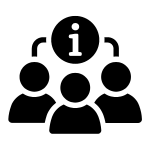- DaVinci Resolve
- Operating system: Windows, Mac, Linux
- Key features: Color grading, VFX software, audio transcription
- Best for: Experienced editors, aspiring professionals, prosumers
- Reasons to buy: Feature-rich and free, integration with VFX tool Fusion, multi-platform availability, used in professional film & TV production
- Reasons to avoid: Can be complex for newcomers, node-based interface may not be suitable for everyone
- More info: Visit DaVinci Resolve
2. Lightworks
- Operating system: Windows, macOS, Linux
- Key features: Cross-platform, drag-and-drop interface, VFX tools
- Best for: Social media content creators, marketers
- Reasons to buy: Powerful features and effects, highly customizable interface, multi-track editing
- Reasons to avoid: Steeper learning curve, exports limited to MPEG format
- More info: Visit Lightworks
3. HitFilm
- Operating system: Windows, macOS
- Key features: Transitions, asset library, subtitling
- Best for: Filmmakers, content creators, marketers
- Reasons to buy: Professional-grade tools, extendable with subscriptions, excellent online tutorials
- Reasons to avoid: High system requirements, steep learning curve
- More info: Visit HitFilm
4. Shotcut
- Operating system: Windows, macOS, Linux
- Key features: Wide format support, up to 8K resolution, webcam capture
- Best for: YouTubers, prosumers
- Reasons to buy: Great selection of features, supports direct streaming, open-source
- Reasons to avoid: Spartan interface, occasional stability issues
- More info: Visit Shotcut
5. ACDSee Luxea Video Editor
- Operating system: Windows
- Key features: Keyframing, support for 4K, screen and webcam recording
- Best for: Beginners, content creators
- Reasons to buy: Accessible and easy to use, advanced video editing and VFX tools
- Reasons to avoid: Windows-only, free version adds intro and outro to videos
- More info: Visit ACDSee Luxea
6. Clipchamp
- Operating system: Web, Windows
- Key features: Green screen, stock asset library, browser-based
- Best for: Social media content creators, marketers, beginners
- Reasons to buy: Easy to use, loads of templates, free with no watermarks
- Reasons to avoid: Not as powerful as desktop editors, lacks fine-tune control
- More info: Visit Clipchamp
7. Apple iMovie
- Operating system: Mac, iOS
- Key features: Transitions, effects, audio library
- Best for: Beginners, marketers
- Reasons to buy: Seamless integration with Apple ecosystem, free with Mac
- Reasons to avoid: Mac-only, features not updated frequently
- More info: Visit Apple iMovie