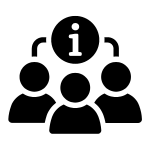Best Free Graphic Design Tools
1. Canva
Best for: Social media graphics
Platforms: Mac, Windows, Android, iOS
Canva
Pros:
- Apps available for iOS and Android devices for a better mobile experience.
- Over 250,000 templates available for free, searchable by social media platform.
- User-friendly interface and vast template library.
Cons:
- Not all features are available for free.
- The Pro version costs $119.99/year.
Summary:
Canva is a highly popular online design and publishing tool that offers a free version with access to numerous templates, design types, and photos. It’s perfect for creating social media graphics and offers both desktop and mobile apps.
2. Vectr
Best for: Collaborative projects
Platforms: Windows, Linux, Chrome OS, Web Browser
Vectr
Pros:
- Real-time sharing for easy collaboration.
- Available online and as downloadable software.
- Intuitive interface with helpful tutorials.
Cons:
- No Firefox support yet.
- No mobile apps available.
Summary:
Vectr is a free vector graphic software that excels in collaborative projects, thanks to its real-time URL sharing feature. It’s available both online and as a downloadable program and offers a simple platform for creating professional graphics.
3. Inkscape
Best for: Professional quality vector graphics
Platforms: Linux, Windows, macOS
Inkscape
Pros:
- Simple and intuitive interface.
- Active community support with numerous tutorials and resources.
- All features are available for free.
Cons:
- No web browser version.
- No mobile apps available.
Summary:
Inkscape is a versatile vector graphic design tool perfect for professionals in various fields. It offers a range of powerful features and has an active support community but requires downloading to a computer.
4. GIMP
Best for: Free Photoshop alternative
Platforms: GNU/Linux, OS X, Windows
GIMP
Pros:
- All features available for free.
- Similar interface to Adobe Photoshop, making it easy for experienced users.
- Extensive online tutorials and resources.
Cons:
- Must be downloaded to use.
- Potential bugs or slow performance with large projects.
- Overwhelming interface for beginners.
Summary:
GIMP is a powerful free alternative to Photoshop, offering a comprehensive set of tools for photo editing and graphic design. It’s great for users familiar with Photoshop but requires installation on a computer.
5. Blender
Best for: 3D creation
Platforms: Windows, Linux, macOS
Blender
Pros:
- Completely open-source and free for any purpose.
- Supports 3D creation, animation, and video editing.
- Comprehensive online manual for easy learning.
Cons:
- Complex interface compared to other options.
- Not ideal for simple graphic design tasks.
- No web browser or mobile versions.
Summary:
Blender is an open-source software designed for 3D creation, offering tools for modeling, animation, and video editing. It’s perfect for advanced users but might be too complex for basic design needs.
6. Krita
Best for: Drawing
Platforms: Windows, Linux, macOS
Krita
Pros:
- Extensive selection of free tools for digital illustrators.
- Customizable and intuitive interface.
- Includes 2D animation tools.
Cons:
- No web browser or app versions available.
- Requires significant memory for installation.
Summary:
Krita is a free sketching and painting program ideal for digital artists. It offers a robust set of tools for illustration and animation but must be downloaded and installed on a computer.
7. Pixlr
Best for: Mobile editing
Platforms: Web browser, Windows, macOS, iOS, Android
Pixlr
Pros:
- Highly-rated mobile apps.
- No download required for web browser use.
- Extensive templates and stock photos.
Cons:
- Some features are premium only.
- Ads in the free editor.
- Separate tool required for background removal.
Summary:
Pixlr offers a versatile online and mobile editing experience with a range of templates and tools. It’s ideal for quick and easy graphic design but includes ads and premium-only features.
8. Daz 3D
Best for: 3D animation, illustration, and designing
Platforms: Windows, macOS
Daz 3D
Pros:
- Largest free 3D model library.
- Supports various file formats.
- Includes tools for animations.
Cons:
- Requires account creation for download.
- No web browser or mobile app versions.
Summary:
Daz 3D is a robust software for 3D design and animation, offering a vast library of models and extensive tools. It’s perfect for advanced users but needs to be downloaded to a computer.
9. DesignWizard
Best for: Beginners
Platforms: Web browser
DesignWizard
Pros:
- Available directly in the web browser.
- Easy-to-use interface with templates.
- Supports image and video editing.
Cons:
- Account creation required.
- Advanced features are premium only.
Summary:
DesignWizard is an excellent tool for beginners, offering an easy-to-use online interface and a variety of templates. While some features require payment, the free version is sufficient for simple design tasks.
10. Photopea
Best for: Professional online editing
Platforms: Web browser
Photopea
Pros:
- Fully online with no downloads required.
- Interface similar to Photoshop.
- Over 100 templates for various design needs.
Cons:
- Not intuitive for beginners.
- Requires an internet connection.
- No offline editing available.
Summary:
Photopea is a powerful online graphic design tool with a Photoshop-like interface. It’s suitable for both beginners and professionals but is best for those familiar with similar tools.