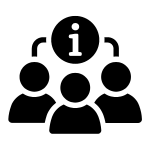Top Free File Sharing Tools
Discover the best free file-sharing tools available, optimized for privacy, security, and ease of use. Below are the top options along with their features, benefits, and pricing details.
1. WeTransfer
Best for: Small to medium businesses and freelancers.
Website: WeTransfer
WeTransfer provides a straightforward platform for sending files globally, with features like password-protected transfers, custom expiration dates, and a drag-and-drop interface.
Features:
- Customizable transfer duration.
- Track downloads to monitor file access.
- Manage transfers with options to resend, forward, or delete.
- Password protection and custom expiration dates.
Cons: No free storage included with the free plan.
Verdict: WeTransfer is ideal for transferring files and offers email transfers to up to 50 people and link transfers to unlimited recipients.
Price: Free plan allows sharing files up to 2GB. WeTransfer Pro costs $12/month, enabling transfers up to 20GB.
=> Visit WeTransfer Website
2. Google Drive
Best for: Small to large businesses and freelancers.
Website: Google Drive
Google Drive offers robust cloud storage with seamless integration with Google’s suite of tools, providing unmatched speed and collaboration features.
Features:
- Integration with Docs, Sheets, and Slides.
- Collaboration with Microsoft Office files without conversion.
- Supports nearly 100 traditional file types.
- Advanced AI and search technology for fast file retrieval.
Cons: Lacks password protection for shared files.
Verdict: Google Drive enhances team collaboration with real-time editing and is available on multiple devices.
Price: Free 15GB storage. Additional plans: 100GB for $1.99/month, 200GB for $2.99/month, and 2TB for $9.99/month. GSuite Enterprise Essentials pricing available upon request.
=> Visit Google Drive Website
3. Internxt
Best for: Overall privacy and security.
Website: Internxt
Internxt is an open-source cloud storage service that ensures all files saved or shared are end-to-end encrypted, fragmented, and scattered across various global servers. This platform prioritizes user privacy and security, ensuring no unauthorized access to your data.
Features:
- Zero unauthorized access to your information and data.
- End-to-end encryption via AES-256 encryption protocol.
- Open-source and verifiable on GitHub.
- Access to all Internxt services (Drive, Photos, Send) with any plan.
- Sharing links with customizable sharing limits.
- Available on all major platforms and in seven languages.
Cons: Must complete tutorial tasks to unlock all 10GB of free storage.
Verdict: Internxt offers 10GB of free online storage with access to all premium features and services, making it an excellent choice for privacy-conscious users.
Price: Free 10GB plan. Paid plans start at $1.15/month for 20GB, $5.15/month for 200GB, and $11.50/month for 2TB. Annual, business, and lifetime plans are also available.
=> Visit Internxt Website
4. Box
Best for: Small to large businesses.
Website: Box
Box offers secure content management, workflow, and collaboration tools, allowing seamless collaboration and advanced security features.
Features:
- Advanced security controls and threat detection.
- Integration with over 1400 apps, including O365, GSuite, and Slack.
- Flexible security controls for confident file sharing.
- Industry-specific data protection.
Cons: No significant cons noted.
Verdict: Box simplifies workflow automation, collaboration, and security, making it user-friendly and efficient.
Price: Free personal use plan available. Additional plans pricing varies.
=> Visit Box Website
5. OneDrive
Best for: Small to large businesses.
Website: OneDrive
OneDrive, a popular file hosting service, offers cloud storage, file sharing, and synchronization across devices, with added protection for important files.
Features:
- Access files from any device, online or offline.
- Files remain protected even if the device is lost.
- Share large files via email or text link.
Cons: Only 5GB of free storage.
Verdict: OneDrive provides on-demand file access and a personal vault for secure storage.
Price: Free 5GB storage. Additional plans available for 100GB, 1TB, and 6TB.
=> Visit OneDrive Website
6. Imgur
Best for: Entertaining content on the internet.
Website: Imgur
Imgur allows sharing entertaining content like images, memes, and GIFs, with editing features for public posts and video scaling.
Features:
- New homepage design.
- Automatic video scaling.
- User muting for comment management.
- Easy reporting, embedding, and downloading.
Cons: No significant cons noted.
Verdict: Imgur is a hub for engaging and amusing content, now available for free.
Price: Free for non-commercial use. Pro features are now free.
=> Visit Imgur Website
7. iCloud
Best for: Small to large businesses and freelancers.
Website: iCloud
iCloud offers cloud storage and computing services, allowing users to store documents, photos, and music on remote servers, with wireless backups and sharing features.
Features:
- Store diverse files like music, backups, bookmarks, and notes.
- Platform for Apple’s email servers and calendars.
- API for third-party developers to integrate iCloud functionality.
- Find My Friends feature for location sharing.
Cons: Requires an Apple device to create an account.
Verdict: iCloud provides reliable service with seamless integration with Apple products.
Price: Free 5GB storage. Additional storage available for a fee.
=> Visit iCloud Website
8. MediaFire
Best for: Avid collectors, independent professionals, photographers, or businesses.
Website: MediaFire
MediaFire is a free platform for storing and sharing photos, documents, music, and videos, with powerful features for collaboration and access.
Features:
- Unlimited bandwidth and downloads.
- Immediate sharing after uploading.
- Bulk upload capabilities.
- One-Time Link feature for secure sharing.
Cons: Ads with the free version.
Verdict: MediaFire offers ample free storage and easy sharing, with premium plans for an ad-free experience.
Price: Free 10GB storage, up to 50GB with bonuses. Paid plans (Pro and Business) available.
=> Visit MediaFire Website